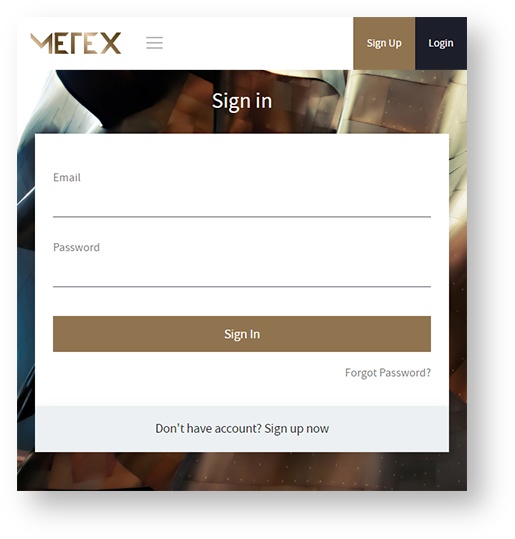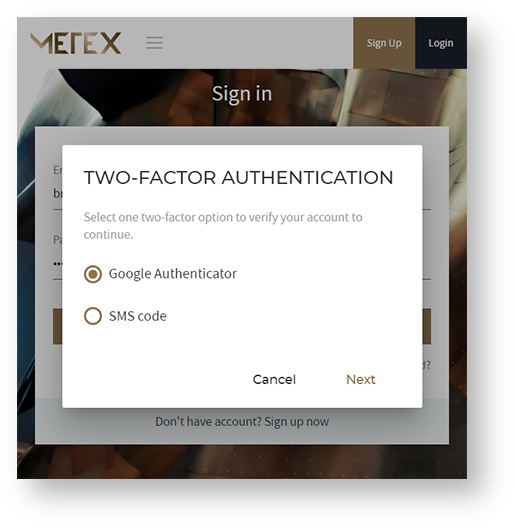Step-by-step guide
- Go to the Metex Exchange
- Click the "Login" link top right of the page to begin your Sign in process.
- Complete the simple form with your email address and password.
- Complete the "Two Factor Authentication" process
- Two-Factor Authentication can be a choice of Google Authenticator, or SMS
- If you forgot your password click the "Forgot Password?" link.
- If you need to create an account click "Don't have account? Sign up now" link
Related articles
| Filter by label (Content by label) | ||||||||||||||||||
|---|---|---|---|---|---|---|---|---|---|---|---|---|---|---|---|---|---|---|
|
| Page Properties | ||
|---|---|---|
| ||
|

.png?version=1&modificationDate=1583489089836&cacheVersion=1&api=v2&width=430)